1. Jalankan program Restore My Files , di bagian look in, locate/cari folder dimana terdapat file-file yang terinfeksi (berubah jadi exe), kemudian tekan find, daftar file yang terinfeksi akan muncul di kolom bawah.
2. Rename ekstensi file dokumen anda, setelah semua file tersebut sudah masuk dalam daftar, saatnya me-rename file tersebut, dengan menekan tombol select all kemudian rename files, proses rename berlangsung, hasilnya ekstensi file akan berubah sesuai dengan ekstensi pada kolom edit disamping tombol rename with, namun sebelumnya isilah rename with dengan _txt atau biarkan defaultnya (_vrs) semakin banyak file yang di-rename, maka waktunya semakin lama.
3. Recover file, setelah semua file ter-rename, select all sekali lagi, kemudian tekan tombol restore file.
4. Recover berjalan, cek status file-file yang di-recover, apakah berhasil atau tidak, bila berhasil maka file yang udah berubah jadi exe tersebut akan kembali menjadi file-file dokumen lagi (*.doc, *.xls)
Jumat, 02 Mei 2008
Langkah Anti Virus
Diposting oleh animasi di 02.09
Langganan:
Posting Komentar (Atom)

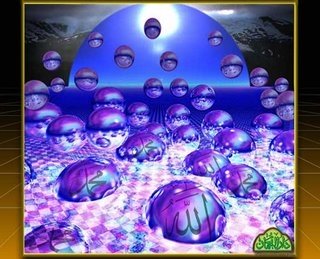














0 komentar:
Posting Komentar